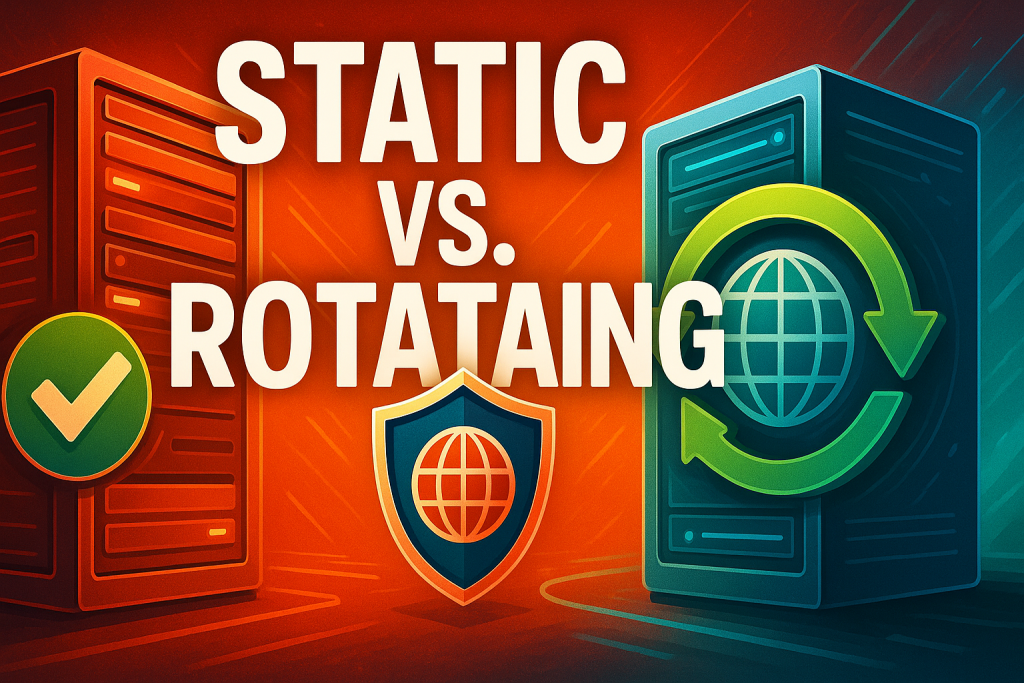Static vs Rotating Proxies: A Complete Guide 2025
Choosing between static and rotating proxies is a key decision for web developers, data engineers, and businesses that rely on scraping data or ensuring online privacy. Timeouts, bans, and blocked sessions can derail entire projects, selecting the right type of proxy helps avoid these nightmares.
This guide breaks down static vs rotating proxies with concrete examples, side-by-side comparisons, and tailored advice so you can make a confident, performance-driven choice.
What Are Proxies and Why They Matter
Before comparing static and rotating proxies, it’s essential to understand what proxies are and how they differ from standard IP connections.
A proxy server acts as an intermediary between your device and the internet. Instead of accessing websites directly, you send requests through this middle layer, which masks your original IP address.
Types of proxies include:
- Datacenter proxies: Fast, cloud-hosted IPs not tied to physical locations
- Residential proxies: Real user IP addresses assigned by ISPs, harder to detect
- Static proxies: Keep a fixed IP address, ideal for consistency and trust
- Rotating proxies: Regularly change IPs to mimic organic user behavior
Why do proxies matter for developers? They:
- Bypass geo-restrictions and content limits
- Reduce rate-limiting and IP bans when scraping
- Preserve user anonymity and protect account integrity
What is a Static Proxy?
A static proxy assigns you one fixed IP address. All of your HTTP/HTTPS requests go through that same gateway. Think of it like leasing a permanent digital office in the network where your IP reputation improves with ownership over time.
Most static proxies are built on ISP proxies. This blends the stable performance of datacenter proxies with the real residential façade needed for trustworthiness.
Use cases for static proxies include:
- Ad verification: Prevent your flagged IP from rotating between different profiles
- Account creation: Keep a uniform fingerprint during verification flows
- Rare login sessions: Maintain session persistence
- Low-volume web scraping: High success rate with a trusted profile
While static proxies offer greater reliability, they’re also easier to detect with aggressive scraping, since patterns emerge faster from fixed IPs.
Key Benefits of Static Proxies
- Consistent IP identity: Maintains session trust across multiple requests
- Improved targeting: Ideal for geo-targeted SEO or local content filtering
- Faster authentication: No handshake overhead from constantly shifting IPs
- Best for trust-sensitive traffic: Ad management & account logins
What is a Rotating Proxy?
A rotating proxy assigns a new IP address either on every request or at defined intervals. Think conveyor belt, every call comes from a new digital mask.
These proxies are widely favored in scraping or crawling use-cases because they simulate distributed users naturally. As a result, developers can distribute thousands of concurrent requests without triggering firewalls or CAPTCHAs.
Rotating proxy networks are typically aggregated networks of standard residential proxies from users all over the world.
Advantages:
- Blendable anonymity for permissionless environments
- Ban evasion and delay circumvention
- Ideal for scenarios with dynamic IP header injection
Use Cases for Rotating Proxies
- Web scraping: Prevents IP blocks when sending hundreds of concurrent requests
- Price monitoring tools: Compare listings across local market segments
- Affiliate link tracking: Source audit traffic covertly
- Data harvesting at scale: API fallback resilience adds operational lightning
- CAPTCHA avoidance: Distribute request signatures & header cloaking
Developers scraping retail or social platforms at scale often pair rotating proxies from X Residential Proxies via Premium Residential Proxy packages.
Static vs Rotating Proxies: Main Differences
Let’s break it down: when does one make more sense than the other?


Key considerations include frequency, risk tolerance, and anti-bot countermeasures in your target domain.
Comparison Grid
| Feature | Static Proxy | Rotating Proxy |
|---|---|---|
| IP Address Change | Fixed | Dynamic (per request/session) |
| Ideal Use Case | Account Creation, Paid Ads | Web Scraping, Data Crawling |
| Detection Risk | Moderate to High | Very Low |
| Consistency (Cookies) | Persistent | Session Actor Rotation |
| Speed / Latency | Higher (Fewer Hops) | Slightly Lower (Frequent Handshakes) |
| Success Rate on Bans | Lower unless whitelisted | Higher – frequently rotating around rules |
Proxy Infrastructure: Datacenter vs Residential Proxies Overview
Proxies generally fall into one of three categories by backend structure:
1. Datacenter Proxies
- Hosted inside cloud infrastructure (e.g., AWS, Azure)
- High-speed, but often blacklisted with savvy targets
- No connection to an actual Internet Service Provider (ISP)
2. Residential Proxies
- Traffic from real user devices, granted by opt-in permission or partner agreements.
- Desired for anti-bot escape and trust enforcement
- Sourced via premium residential proxy pools that evolve constantly
3. Mobile Proxies
- Use mobile carrier IPs
- Moderate to high rotation blend from live user churn
- Complex authentication with low total availability
Smart orchestration considers underlying infrastructure just as much as the rotation behavior.
Which Proxy Type is Best for Your Use Case?
Matching use case to proxy type is the key to long-term efficiency. Make your decisions based on your volume threshold, priorities, and ban sensitivity.
Scraping
Value: 
Collecting big stock or travel listings? Use rotating proxies. You’ll avoid blocks and spread requests across many fresh IPs with minimal setup.
Session Management
Value: 
Want to use the same user across online retailer logins or cloud dashboard automation? Static IPs prevent unwanted ‘user anomaly’ stuck-pattern mutations. ‘Sticky sessions’ via ISP Proxies help.
Tip: Rotate IPs only after flags or credential gating issues.
Security & Anonymity Concerns
A growing share of enterprise incidents trace back to unreliable or “free” proxy sources. Security audits favor trusted IP assignment, encrypted transport (TLS), and clear connection/session termination controls.
Security insights:
- Static Proxies Consistent, provider-issued IPs help maintain stable trust signals and reduce false positives during authentication.
- Rotating Residential Proxies Distributes requests across many real-world IPs, useful for approved, rate-limited data collection, when paired with strict allow/deny rules and abuse monitoring.
- Audit & monitoring: Track per-session IP usage, log session tokens, monitor device/browser fingerprints, and alert on unusual changes.
Always use proxies in line with applicable laws, platform terms, and your security policy.
Stability, Speed & Performance: Who Wins?
If low latency and steady uptime matter most, use static proxies.


How Costs Differ: Pricing Models Explained
Proxy pricing depends on backend tier and support intensity:
- Static Proxies: (per IP), flat tier model
For curated enterprise pipelines or paid login indexing - Rotating Proxies: traffic-based or pay-as-you go/session voiced meters
Optimized for GMB scraping, job listing aggregation
At Torchlabs, we tier pricing by framework type:
- Standard Residential – Good Balance
- Premium Residential -Highest Anti-Detection Enforcement
More accuracy, less cost drift.
Static or Rotating Proxies vs Using a Scraping API Instead?
Here’s the truth: If you’re juggling random rotations, scraper config resets, and reliability wrangling, skip the basic proxy layout. Just adopt HTTPS scraping APIs with built-in fingerprint-faking.
Torchlabs does that at scale. Ask our support team for connections backed by adaptive session balancing and payload pattern fallback interfaces.

Should I Use Free Proxies?
Free proxies seem tempting, why not scrape as a lean startup? But we’ve fielded enough breach traces to say one thing: FREE == Faux Protected.
Downsides include:
- Slow and overcrowded public pools
- Poor or unverified backbone hobbyists
- Security leaks via IPv6 randomization bugs
- Undocumented MITM architecture in many AMP memory-parsing systems
Stay secure. Stay premium.
Final Thoughts: A Proxy Choice That Fits You
If you need performance-driven scraping or endless elasticity, rotating proxies are your tool. For account-required logins or detailed form automation? Stand tall with static ISP coverage.
Let your tasks drive your setup.
And whatever direction you go, from static IP logins to adaptive web-scale scrambling, you’re covered at Torchlabs.
FAQs
Q: Are sticky and static proxies the same?
A: No. Sticky holds an IP for a short, configurable window (minutes). Static keeps the same IP for days/weeks until you release it or it’s reclaimed.
Q: What’s the difference between static vs rotating proxies?
A: Static gives you one persistent IP, great for trust and allow lists. Rotating cycles IPs per request or schedule, minimizing blocks and enabling scale.
Q: What is a sticky IP and how does it work?
A: A sticky IP is a rotating IP temporarily pinned by a session token. Keep the same token to reuse the IP; change the token (or wait for expiry) to rotate.
Q: Can I switch between static and rotating proxy?
A: Yes. You’ll reconfigure your proxy endpoint. Some providers let you flip modes in the dashboard or via different ports/usernames.
Q: How long does a sticky IP last?
A: Commonly 5–30 minutes. Some networks offer 1–60 minutes. The longer you hold, the higher the chance the residential peer goes offline, so design for fallback.
Q: Is a static IP more likely to get blocked?
A: If you send high volume or aggressive patterns from one IP, yes. Static shines for low-volume, trusted tasks. For scale, prefer rotating + sticky windows.