Virtual Machines vs Antidetect Browsers: Key Differences and Use Cases
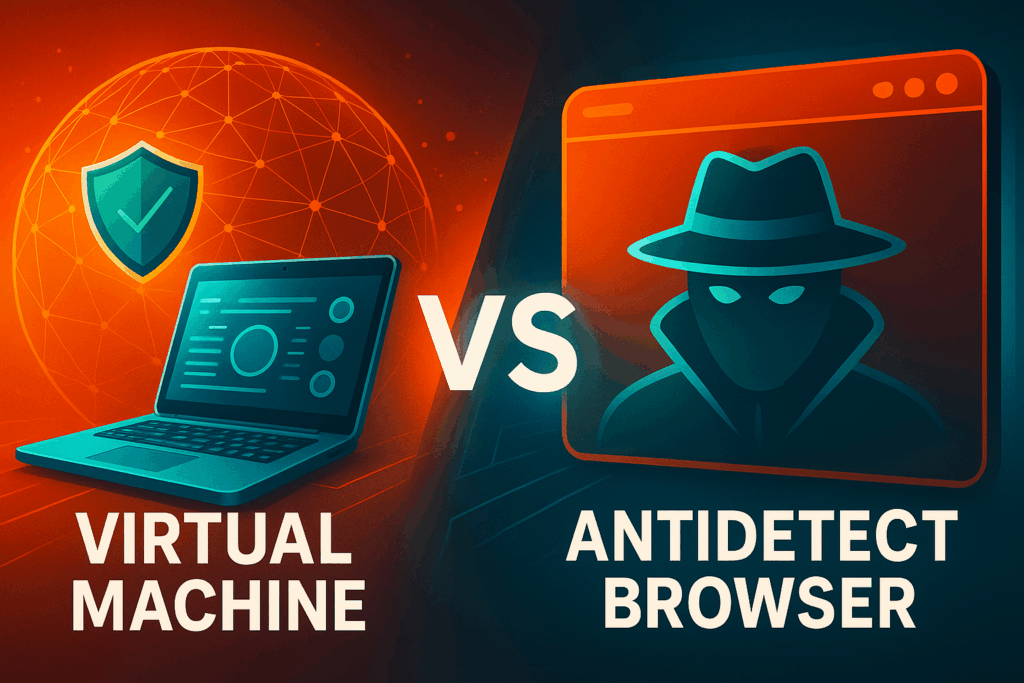
Maintaining privacy and anonymity online isn’t as simple as activating incognito mode or using a VPN. For digital marketers, data scrapers, and privacy-first professionals, choosing the right anonymity setup is critical. That often comes down to picking between two powerful technologies: virtual machines and antidetect browsers.
Both are widely used to compartmentalize digital identities and simulate regular internet behavior. But they couldn’t be more different when it comes to performance isolation, scalability, scraping potential, and fingerprint control.
In this guide, we dive deep into these technologies, how they work, where they overlap, and where they excel so you can choose confidently based on your workflow.
What is a Virtual Machine?
A virtual machine (VM) is software that emulates an entire computer system. It runs an OS (Operating System) within a host system, essentially behaving like a sandboxed version of a separate device. You can install Windows inside a Mac using VMs, or isolate a Linux environment inside a Windows PC.
For digital operatives, this separation is immensely powerful. A virtual machine lets you:
- Run multiple distinct environments from one physical device
- Simulate clean user profiles with no shared cookies, browsing history, or identifiable metadata
- Fully segment work from personal data for security isolation
From a privacy standpoint, VMs are popular among:
- Penetration testers who need isolated attack environments
- Scraping engineers helping to avoid bans by distributing footprints
- Freelancers running marketing accounts across locations
However, they are heavier on resourcing and are often not ideal for high-volume repetition tasks without automation overlays like Puppeteer or Selenium.
What is an Antidetect Browser?
Antidetect browsers (ADB) are purpose-built browsers that anonymize or spoof a user’s browser fingerprint. Unlike traditional browsers, they include options to fake your user agent, operating system, fonts, screen size, WebRTC behavior, and more, rendering setup nearly untraceable.
Popular use cases of antidetect browsers include:
- Setting up multi-account operations on social media or search engines
- Passing identity checks across affiliate or ad publishing networks
- Rotating different digital fingerprint kits using dynamic data fields
Some prized features professionals appreciate include:
- Easy multilogin creation with containers
- One-click integrations with proxies like residential proxy pools
- Real browser behavior, rendered via Chrome or Chromium with profiles behaving as real sessions
In practice, a solid antidetect browser can mask much of your tracking vector surface with far lower processing requirements compared to an entire VM system.
Where Do Antidetect Browsers and Virtual Machines Overlap?
Despite differences in design, both tools can suit interchangeable and even complementary tasks. If your primary goal is digital identity obfuscation for marketing, scraping, or automation pipelines, there’s value in using VMs for macro-level sandboxing, and antidetect browsers for micro-level spoofing.
Critical overlaps include:
- Anonymity for footprint segmentation (isolates devices/sessions/digital identities)
- Support for dual-proxy/Rotating proxy deployments like standard residential proxies
- Cookie/Persistent Data Control: Separating what shows up per environment
Pairing both smartly on the same device, in spans limited to distinct IP-port-thread combinations via smart proxy control can yield even greater synergy for protecting online activities.
Resources and Performance Requirements
Virtual machines are resource-intensive, often using up RAM, HDD space, and virtualization threads heavily, especially with multiple OS environments running. On laptops or mid-tier systems, running just 2–3 VMs may throttle performance.
By contrast, antidetect browsers run natively like Chrome, with lightweight spoof packages and variable profile nurturance that doesn’t massively blow up memory or graphics load.
Recommendation: Antidetect browsers win on performance sustainability. For high parallel setups, consider deploying them across machine pools, each pairing with rotations via premium residential proxies.
Ease of Setup and Use
Getting started with VMs means working with virtualization software (VirtualBox, VMware), managing guest OS licenses/settings, portability options, etc. It’s super flexible, but far from beginner-friendly.
Antidetect browsers operate with intuitive profile panels, real UI, and plugin movers, often pre-integrated with proxy services, feature-forward with lower expectation on technical knowledge. Ideal for scaling and quick-switching between IDs.
Summary: If you value ‘start in under 30 mins’ urgency, go antidetect. Those seeking stability and auditability lean into VMs.
Isolation and Security Features
Few tools offer dangerously good separation like virtual machines. They form complete walls between sessions, including buffer memory, latent PID access and OS-centric filesystems.
Antidetect browsers, however, prioritize obfuscation, tricking trackers but not completely isolating kernel exploits or host-level virus scopes like a true hypervisor setup would. If system-level anonymity is required, like secure data collection in adversarial malware terrains, VMs are safer by a mile.
However, high-end browser tooling shoots past basic sandboxing and uses genuine emulation layers that degrade exposure even without total system duplication.
Automation Potential
Both VMs and antidetect browsers boast automation pathways. Virtual machines pair directly with remote AL tools, like Auto It scripts, Puppeteer-instances over a-headless polling, or watch-the-desk Firefox guards. Web scrapers enjoy brute-safe dispatch between VMs when rotating form logs.
Yet, best-in-industry automation scalability belongs to antidetect browsing suites that provide developer-friendly APIs, scripting engines, virtual mouse control, and proxy APIs.
Optimize tip: Fuse a multi-injection plan across systems, offloading faster page-load automation within an antidetect setup and long-delay scripts through staggered VMs.
Multitasking and Multi-identity Management
Here’s where antidetect browsers shine: Fine-grain identity grouping across profiles for campaigns, ad toolkits, outreach, done from a single pane of glass.
Virtual machines must manually load/run per each identity schema, a resource strain not always worth repeating.
Smart operators build an environment layout infrastructure: VMs act as conduct. weather wraps, “outer sandbox zones.” Inside,-pre awk tablespoons latest rotated config-browser UID via profile controls per antidetect touchstones. Find ratios most productive-per RAM footprint and browser cycle.
Best Tool for Web Scraping: VM or Antidetect Browser?
For scalability, scraping power, anti-banning logic, and visual feedback, antidetect browsers take the lead. Why?
- Real-world bot mimicry lets platforms react to common UX behaviors more naturally
- Direct switching across session profiles (IP + Cookie + Fingerprint + Locale)
- Tools easily handle Google render timings + JS-heavy math puzzles
Yet… some top-tier harvest plays funnel behavioral updates through self-reloading headless VMs, filter specific traffic impersonators cloaked in mirror security states. Advanced anti-bot setups evolve using dual-test supports per field opener post.
If starting basic or semi-pro? Stick with quick-launch antidetects, sync installs to rotating proxy spans (like through X Residential Proxies) and iterate scaling forward.
Can You Combine Them with Proxies for Better Privacy?
Absolutely. The optimal privacy architecture integrates virtualization with antidetect tooling, anchored around stronger dynamic IP-change flows using rotating proxies (residential, mobile, ISP)
A feasible 3-part flow includes:
- 1. Virtual Machine base providing sandbox walls
- 2. Inside of VM inject antidetect browser, which contains either fake OS attributes or spatio-temporal figures
- 3. Insert premium proxy IP layer on-exit to make the final destination IP genuine ({less crawler-bait})
Using standard residential IP sets for recurring regions plus ISP-grade hits for identity validation endpoints treblicasts into scanner-rhod essentials function onward corp fireprofiling de-auth candidates.
Conclusion: Choose Based on Project Demands
So, which solution is ‘better’? Like any strong technical fork, the smart answer depends on your mission:
- Choose VMs for advanced sandboxing, critical ops, system-level testing, or deep scraping via CLI/Puppet dynamics.
- Go with antidetect browsers for swift footprint switches, account management, scalable multitasking, and proxy streamlining.
- Combine both with performance-tier proxies from Torchlabs to take advantage of each level adeptly.
Certain long-haul projects require vault-level separation. If scraping or identity flexibility powers the job, antidetect brings dramatically higher gains-to-x ratio. Want top-grade Mutex variable returns? You may need both toggled together.
Setup right and strategically matched, both virtual machines and antidetect browsers can become core parts of your privacy workflow 👉 deeply extend visibility shielding, track-block gaps, unique and duplicative user model flows across devices.
Want the most reliable proxies for scaling either stack? Explore Torch Proxies now.





















